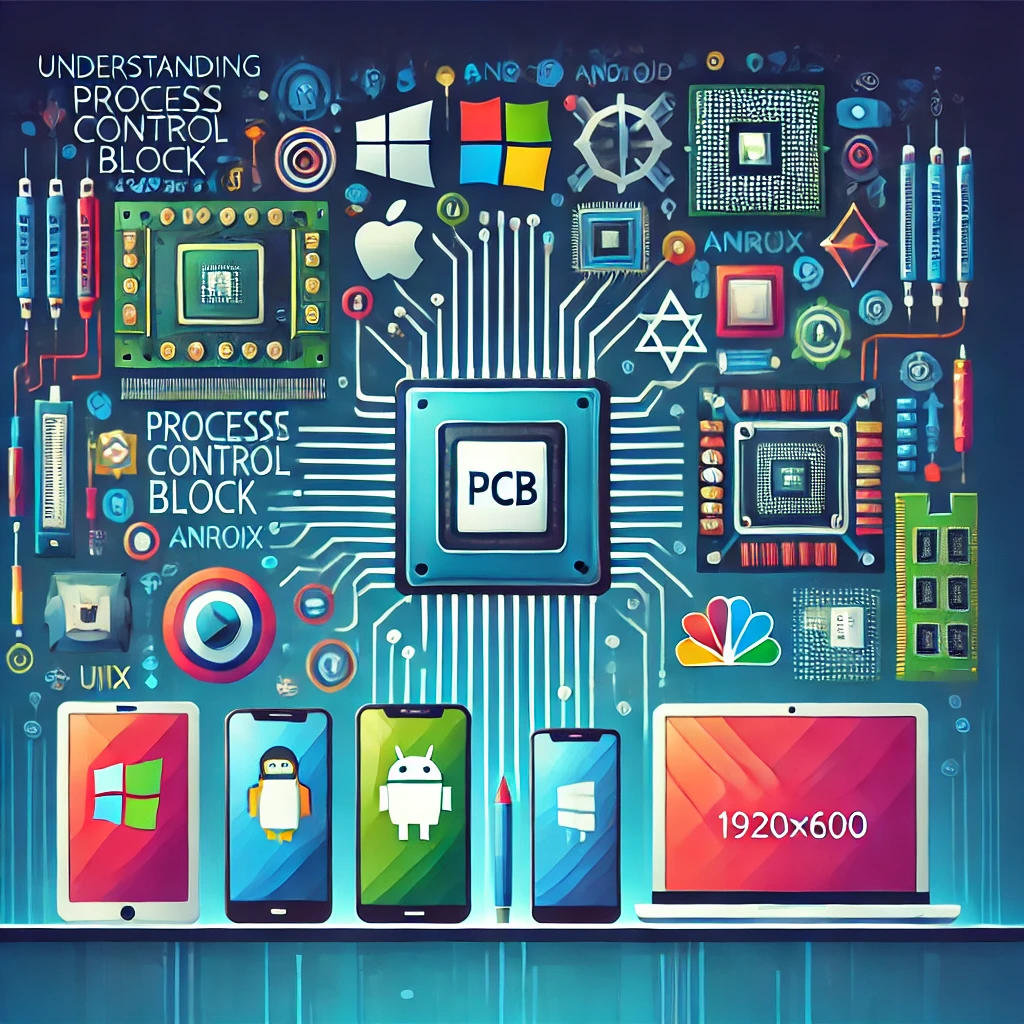Understanding the Process Control Block (PCB) in Operating Systems
Introduction
The Process Control Block (PCB) is a fundamental data structure in operating systems, crucial for managing processes. It stores essential information about each process, playing a key role in process management, scheduling, and resource allocation. This comprehensive guide will explain the PCB, its structure, and its role across various operating systems, including Windows, Mac, Android, Linux, UNIX, and iOS. We will also provide practical applications and real-world examples to enhance your understanding.
What is a Process Control Block (PCB)?
A Process Control Block (PCB), sometimes called a process descriptor, is a data structure used by an operating system to store all the information about a process. When a process is created, the operating system generates a corresponding PCB to specify and track the process state, such as new, ready, running, waiting, or terminated. The PCB is crucial for context switching, allowing the system to switch between processes efficiently.
Structure of a PCB
The PCB contains various types of information needed for process management. Though the specifics can vary across different operating systems, the core elements are generally similar. These elements are divided into three main categories: process identification, process state, and process control information.
1. Process Identification:
- Process ID (PID): A unique identifier for the process.
- Parent Process ID: The identifier of the process that created this process.
- User ID and Group ID: Identifiers for the user and group that owns the process.
2. Process State:
- Current State: The current status of the process (new, ready, running, waiting, terminated).
- Program Counter: A pointer to the next instruction to be executed.
- CPU Registers: The values in the CPU registers for the process.
- Stack and Frame Pointers: Pointers to the process’s stack and frame.
3. Process Control Information:
- Scheduling State: Information about the process’s priority, time elapsed since it last ran, and scheduling information.
- Memory Management Information: Details about the memory allocated to the process, including page tables, memory limits, and segment tables.
- I/O Status Information: List of I/O devices allocated to the process and the status of I/O operations.
- Inter-process Communication (IPC): Information on communication among processes, including signals, messages, and flags.
- Accounting Information: Details on the CPU usage, execution time limits, and other resource usage metrics.
- Privileges: Information on the process’s allowed and disallowed access to system resources.
Role of PCB in Process Management
The PCB plays a central role in process management. It is accessed and modified by various system utilities involved in scheduling, resource management, and context switching. The PCB ensures that the operating system can efficiently manage multiple processes and switch between them seamlessly.
Context Switching: During a context switch, the operating system stops the currently running process, saves its state in its PCB, and loads the state of the next process to be executed from its PCB. This mechanism allows for multitasking and efficient CPU utilization.
PCB in Different Operating Systems
Windows:
- In Windows, the PCB is part of the process object managed by the kernel. It includes details like the process handle, access rights, and various attributes required for process management.
Mac (macOS):
- macOS uses a similar structure to manage processes, stored within the XNU kernel. It maintains data needed for both Mach and BSD subsystems.
Android:
- Based on the Linux kernel, Android uses the task_struct data structure as the PCB. It contains information required for scheduling, memory management, and IPC.
Linux:
- Linux’s PCB is also known as task_struct. It is a comprehensive structure that holds all necessary information about a process, enabling efficient process management and context switching.
UNIX:
- UNIX systems use a similar approach, storing process information in structures that are part of the kernel process table. The specifics can vary slightly across different UNIX variants.
iOS:
- iOS, built on the XNU kernel like macOS, uses similar data structures for managing processes. It ensures efficient multitasking and resource management on mobile devices.
Practical Applications and Real-World Examples
Example 1: Context Switching in Windows:
- When a user runs multiple applications like Microsoft Word, Excel, and a web browser simultaneously, Windows OS uses the PCB to switch between these processes seamlessly. The OS saves the state of the current process in its PCB and loads the state of the next process to be executed.
Example 2: Memory Management in Android:
- On an Android device, the PCB (task_struct) plays a crucial role in memory management. When multiple apps are running, Android uses the PCB to manage memory allocation and reclaim memory from background processes using techniques like “Low Memory Killer.”
Example 3: Process Scheduling in Linux:
- In a server environment running Linux, the PCB helps manage processes like web server instances, database services, and background tasks. The OS uses the PCB to schedule processes efficiently, ensuring high performance and resource utilization.
Attributes of Operating Systems and Their Real-World Implementation
Windows OS:
- Attributes: User-friendly GUI, extensive hardware support, robust security features.
- Implementation: Uses PCB to manage processes in a multitasking environment, ensuring efficient execution of multiple applications.
Mac OS:
- Attributes: Sleek GUI, seamless integration with Apple devices, strong security.
- Implementation: Utilizes the PCB within the XNU kernel to manage process states, enabling smooth multitasking and resource management.
Android OS:
- Attributes: Highly customizable, large app ecosystem, efficient memory management.
- Implementation: Employs task_struct for process management, ensuring optimal performance on mobile devices with limited resources.
Linux OS:
- Attributes: Open-source, highly configurable, strong networking capabilities.
- Implementation: Uses task_struct to manage processes, providing robust support for server environments and multitasking.
UNIX OS:
- Attributes: Stability, security, multi-user capabilities.
- Implementation: Stores process information in kernel structures, ensuring reliable process management and resource allocation.
iOS:
- Attributes: User-friendly, secure, optimized for performance on Apple devices.
- Implementation: Uses similar data structures as macOS within the XNU kernel, ensuring efficient process management on mobile devices.
Conclusion
The Process Control Block (PCB) is a critical data structure in operating systems, essential for managing processes efficiently. It stores vital information about each process, enabling effective scheduling, memory management, and context switching. Understanding the PCB and its role across different operating systems like Windows, Mac, Android, Linux, UNIX, and iOS is crucial for anyone studying computer science or preparing for competitive exams.
At DigiiMento Education, we specialize in training students for competitive exams like GATE, UGC NET, and PGT in Computer Science and IT. Our courses provide in-depth knowledge and practical skills, ensuring our students excel in their exams and careers.
For more information and to enroll in our courses, visit our website at www.Digiimento.com. You can also reach us at 9821876104 or 9821876102.
Subscribe to Our YouTube Channels:
Explore our courses and join our community for comprehensive learning and success in your exams.
Tag:Android PCB, computer science, DigiiMento Education, GATE Preparation, Himanshu Kaushik, iOS PCB, IT Competitive Exams, IT Training, Linux PCB, Mac PCB, OS Context Switching, OS Process Management, PCB in Operating Systems, PGT Computer Science, Process Control Block, UGC NET Computer Science, UNIX PCB, Windows PCB