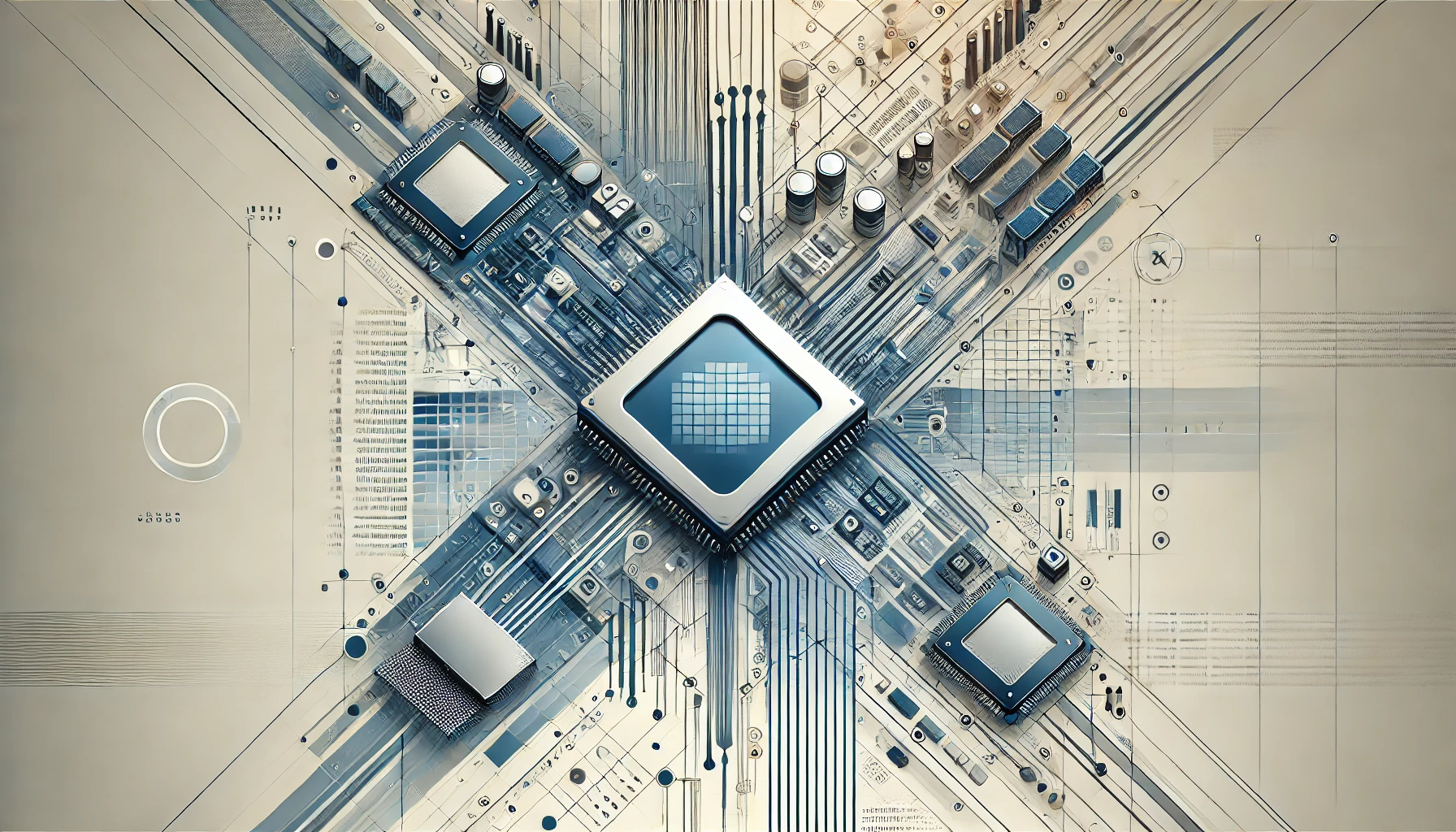Understanding Operating Systems: Comprehensive Guide to Functions, Types, and Evolution
Welcome to Digiimento, where we empower students to excel in competitive exams like GATE, UGC NET, and PGT, focusing on Computer Science and IT. In this in-depth article, we’ll explore the fascinating world of Operating Systems (OS). Whether you’re a beginner or an advanced learner, this guide will provide valuable insights into the essential aspects of OS.
What is an Operating System?
An Operating System (OS) acts as a crucial intermediary between users and computer hardware. It creates an environment for executing programs conveniently and efficiently. Essentially, an OS is software that manages computer hardware operations, ensuring smooth performance by preventing user programs from interfering with each other. The core program running continuously is known as the kernel, while all other programs are considered application programs.
Key Functions of an Operating System
- Resource Allocation:
- The OS efficiently manages resources such as memory, processors, devices, and information, ensuring optimal performance.
- Program Management:
- It includes essential functions like traffic control, scheduling, memory management, I/O programs, and file system management.
The Evolution of Operating Systems
Understanding the history of Operating Systems helps us appreciate their complexity and functionality. Here’s a look at how OS has evolved over the years:
| Generation | Year | Electronic Device Used | Types of OS Devices |
|---|---|---|---|
| First | 1945-55 | Vacuum Tubes | Plug Boards |
| Second | 1955-65 | Transistors | Batch Systems |
| Third | 1965-80 | Integrated Circuits (IC) | Multiprogramming Systems |
| Fourth | Since 1980 | Large Scale Integration (LSI) | Personal Computers (PCs) |
Essential Characteristics of Operating Systems
Operating Systems are designed with several critical characteristics to ensure they perform efficiently:
- Device Management:
- Manages device usage, deciding which process gets the device, when, and for how long.
- File Management:
- Controls the allocation and deallocation of files, determining access permissions.
- Job Accounting:
- Monitors the usage of time and resources by various jobs or users.
- Error Detection:
- Implements methods for dumps, traces, error messages, and debugging.
- Memory Management:
- Tracks and allocates primary memory, ensuring optimal use.
- Processor Management:
- Assigns processors to tasks and manages their deallocation.
- System Performance Control:
- Records delays between service requests and system responses to optimize performance.
- Security:
- Protects against unauthorized access using passwords or other protection techniques.
- Convenience:
- Enhances the user-friendliness of the computer system.
- Efficiency:
- Maximizes resource utilization for better performance.
- Evolvability:
- Supports the seamless development and implementation of new functions.
- Throughput:
- Increases the number of tasks completed per unit time.
Core Functionalities of an Operating System
- Resource Management:
- Acts as a resource manager when multiple users access the system simultaneously.
- Process Management:
- Efficiently schedules and terminates processes using advanced CPU scheduling algorithms.
- Storage Management:
- Manages file systems like NTFS, CIFS, and NFS, overseeing data storage on hard disks.
- Memory Management:
- Manages the allocation and usage of primary memory.
- Security/Privacy Management:
- Ensures data privacy using robust authentication methods like Kerberos.
The OS as a User Interface
The OS provides a vital interface between users and hardware. It comprises several components:
- Hardware:
- Includes memory, CPU, ALU, I/O devices, peripheral devices, and storage devices.
- System Programs:
- Encompasses compilers, loaders, editors, and the OS itself.
- Application Programs:
- Consists of business and database programs.
Layered Design of Operating Systems
The layered design approach simplifies the development and maintenance of OS:
- Extended Machine Layer:
- Provides fundamental operations such as context saving, dispatching, swapping, and I/O initiation.
- OS Layer:
- Simplifies coding, testing, and modifying by sitting atop the extended machine layer.
Purpose and Tasks of Operating Systems
The primary purposes of an OS include controlling resource allocation and providing a user-friendly interface. Key tasks performed by an OS are:
- Facilities for Creating and Modifying Programs/Data Files:
- Provides tools for editing and managing files.
- Access to Compilers:
- Translates high-level programming languages to machine language.
- Loader Programs:
- Moves compiled code to memory for execution.
- I/O Programming Routines:
- Manages input/output operations efficiently.
I/O System Management
The I/O subsystem of an OS includes:
- Memory Management:
- Manages buffering, caching, and spooling.
- Device Driver Interface:
- Controls specific hardware drivers.
- Device Handlers:
- Manages each I/O device with specialized handlers.
Key Components of an Operating System
- Shell:
- The outermost layer that handles user interaction and manages inputs and outputs.
- Kernel:
- The core component that manages system services and interfaces with hardware.
Kernel Functions
- System Calls Control:
- Manages system calls efficiently.
- I/O Management:
- Oversees I/O operations.
- Application and Memory Management:
- Manages applications and memory allocation.
Types of Kernels
- Monolithic Kernel
- Microkernel
- Hybrid Kernel
- Exokernel
Difference Between 32-Bit and 64-Bit Operating Systems
Understanding the differences between 32-bit and 64-bit operating systems is crucial for optimizing performance and resource management.
| 32-Bit OS | 64-Bit OS |
|---|---|
| Runs on 32-Bit processors only | Runs on both 32-Bit and 64-Bit processors |
| Lower performance efficiency | Higher performance efficiency |
| Manages less data | Manages a larger amount of data |
| Addresses up to 2^32 bytes of RAM | Addresses up to 2^64 bytes of RAM |
Fundamental Goals of Operating Systems
- Efficient Use: Ensures optimal use of memory, CPU, and I/O devices.
- User Convenience: Provides user-friendly methods for using the system.
- Non-Interference: Prevents resource interference by managing exclusive allocations and access.
Advantages of Operating Systems
- Efficient Data and Memory Management:
- Ensures optimal performance of computer systems.
- Maximizes Hardware Usage:
- Utilizes hardware resources effectively.
- Enhances Device Security:
- Implements robust security measures.
- Facilitates Multiple Applications:
- Supports efficient running of various applications.
Disadvantages of Operating Systems
- Complexity:
- Can be difficult for beginners to use.
- Cost:
- Some operating systems are expensive and require maintenance.
- Security Threats:
- Vulnerable to threats from hackers.
FAQs on Operating Systems
- What is an Operating System?
- An OS acts as an intermediary between the user and hardware, ensuring a smooth user experience.
- Types of Operating Systems:
- Batch OS, Multi-Programming OS, Multi-Processing OS, Multi-Tasking OS, Time-Sharing OS, Distributed OS, Network OS, Real-Time OS.
- Importance of an Operating System:
- Essential for system operation, acting as an interpreter between user and hardware.
- OS Structure:
- A user-friendly model ensuring smooth operation.
- What is a Process in OS?
- An instance of a computer program, including code and operations, which can be single or multiple threads.
Join Us at DigiiMento Education
Hello, I am Himanshu Kaushik, the proud owner of DigiiMento Education Private Limited. Our mission is to train students for competitive exams like GATE, UGC NET, and PGT, focusing on Computer Science and IT.
📞 Contact Us:
- 9821876104
- 9821876102
🎓 Subscribe to Our YouTube Channels for In-Depth Classes:
Explore our courses and join our community for comprehensive learning and success in your exams. Visit our website Digiimento for more information.
Conclusion
Operating Systems are the backbone of computer systems, ensuring efficient resource management, user convenience, and security. By understanding the key functionalities, characteristics, and evolution of OS, you can appreciate the complexity and importance of these systems. Join us at DigiiMento Education to dive deeper into the world of Operating Systems and excel in your competitive exams.
Tag:32-bit vs 64-bit OS, Computer Science Learning, Device Management in OS, DigiiMento Education, GATE Preparation, Himanshu Kaushik, History of Operating Systems, IT Training for Competitive Exams, Kernel Types, Memory Management in OS, OS for Competitive Exams, OS Functions, OS Security Features, PGT Computer Science, Process Management in OS, Resource Management in OS, SEO-Friendly Tags: Operating Systems, Storage Management in OS, Types of Operating Systems, UGC NET Computer Science