Process States in Operating Systems
Introduction
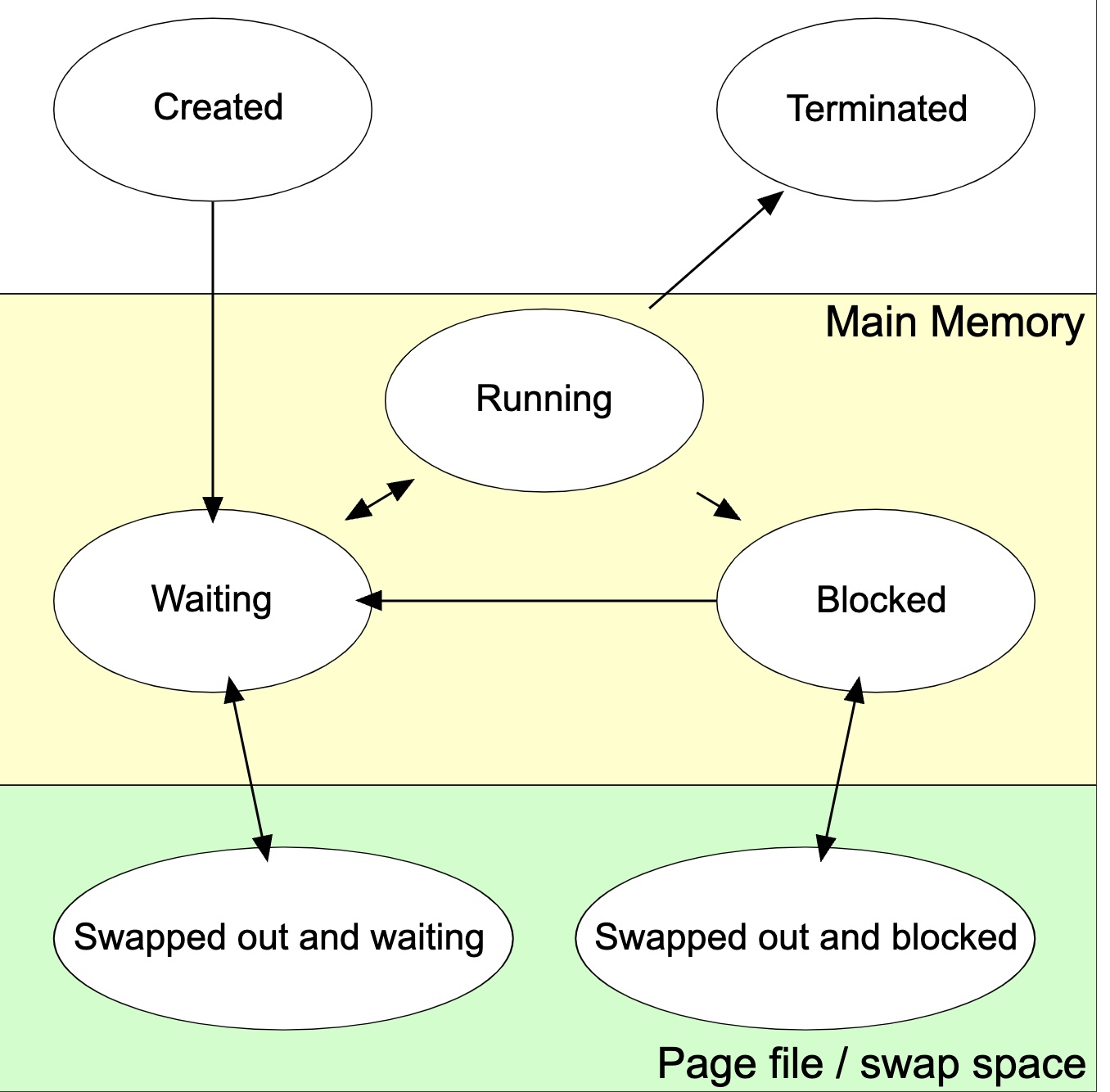 In multitasking operating systems, processes can exist in various states, each representing a phase in the process lifecycle. Understanding these states is crucial for anyone studying computer science or preparing for competitive exams like GATE, UGC NET, and others. This article provides a detailed explanation of process states, their transitions, and their implementation across different operating systems, including Windows, Mac, Android, Linux, UNIX, and iOS.
In multitasking operating systems, processes can exist in various states, each representing a phase in the process lifecycle. Understanding these states is crucial for anyone studying computer science or preparing for competitive exams like GATE, UGC NET, and others. This article provides a detailed explanation of process states, their transitions, and their implementation across different operating systems, including Windows, Mac, Android, Linux, UNIX, and iOS.
Primary Process States
Processes typically transition through several primary states during their lifecycle. These states include created, ready, running, blocked, and terminated. Additionally, systems that support virtual memory may have extra states like swapped out and waiting or swapped out and blocked.
1. Created (New):
- When a process is first initialized or installed, it enters the created or new state. The process awaits admission to the ready state by the long-term scheduler. In real-time operating systems, admission might be delayed to prevent resource contention.
2. Ready:
- Once admitted, the process moves to the ready state, where it is loaded into main memory and awaits execution. The short-term scheduler, or dispatcher, selects processes from the ready queue for execution. There can be multiple ready processes at any time.
3. Running:
- A process transitions to the running state when it is selected for execution by the CPU. The process’s instructions are executed by the CPU. Only one process can run per CPU core at any time. Processes can run in user mode or kernel mode.
- User Mode: Limited access to system resources, primarily executing user applications.
- Kernel Mode: Unrestricted access to system resources, used for executing system calls and managing hardware.
4. Blocked (Waiting):
- A process moves to the blocked state when it cannot proceed without an external event, such as I/O completion or acquiring a synchronization lock. It waits for the required event to occur before transitioning back to the ready state.
5. Terminated:
- A process enters the terminated state when it completes its execution or is explicitly killed. The process remains in this state until the parent process retrieves its exit status, at which point it is removed from the process table.
Additional Process States (Virtual Memory Systems)
In systems supporting virtual memory, processes may also transition through additional states related to memory swapping.
1. Swapped Out and Waiting:
- A process in the ready or blocked state may be swapped out of main memory to secondary storage. It remains in the swapped-out state until it is swapped back into main memory.
2. Swapped Out and Blocked:
- Similar to swapped out and waiting, but the process is blocked. It must wait for the required event before transitioning back to the blocked state in main memory.
Process State Transitions
The transitions between process states are typically represented in a state diagram. Below are the common transitions:
- Created to Ready: Process is admitted by the long-term scheduler.
- Ready to Running: Process is scheduled for execution by the short-term scheduler.
- Running to Blocked: Process waits for an I/O event or resource.
- Blocked to Ready: Required event occurs, and the process is ready for execution.
- Running to Ready: Process is preempted by the scheduler.
- Running to Terminated: Process completes execution or is killed.
Process States in Different Operating Systems
Windows:
- In Windows, process states include new, ready, running, waiting, and terminated. Windows uses a preemptive multitasking model with priority-based scheduling to manage state transitions.
Mac (macOS):
- macOS uses similar states within its XNU kernel, combining Mach and BSD subsystems. Processes transition between states like new, ready, running, waiting, and terminated, managed by the Mach scheduler.
Android:
- Android, based on the Linux kernel, uses states like new, ready, running, and waiting. The Linux scheduler manages process states, optimizing for mobile device performance.
Linux:
- Linux processes transition through states like new, ready, running, waiting, and terminated. The Linux scheduler, using algorithms like Completely Fair Scheduler (CFS), manages these transitions.
UNIX:
- UNIX systems follow similar process states, managed by the system’s kernel. Processes transition between states based on system calls and scheduler decisions.
iOS:
- iOS, built on the XNU kernel like macOS, uses similar states. It optimizes state transitions for mobile device efficiency, balancing performance and battery life.
Practical Applications and Real-World Examples
Example 1: Ready and Running States in Windows:
- When a user runs multiple applications, such as a web browser and a word processor, Windows OS keeps processes in the ready state until the CPU schedules them for execution. The Windows scheduler prioritizes tasks to ensure smooth performance.
Example 2: Blocked State in Android:
- On an Android device, an app waiting for user input or data from a server enters the blocked state. Once the required data is available, the app transitions back to the ready state and awaits CPU scheduling.
Example 3: Terminated State in Linux:
- In a server environment, a completed background task moves to the terminated state. The parent process retrieves the exit status, and the process is removed from the process table, freeing up resources.
How Process States Work in Different Operating Systems
Windows OS:
- Windows uses a sophisticated scheduler to manage process states, balancing system performance and responsiveness. Processes transition between states based on priority and resource availability.
Mac OS:
- macOS manages process states within the XNU kernel. The Mach scheduler handles state transitions, ensuring efficient multitasking and resource allocation.
Android OS:
- Android’s process states are managed by the Linux kernel. The scheduler optimizes state transitions for mobile devices, focusing on performance and power efficiency.
Linux OS:
- Linux uses the Completely Fair Scheduler (CFS) to manage process states. It ensures fair distribution of CPU time, enabling efficient multitasking and resource management.
UNIX OS:
- UNIX systems use their kernel’s scheduler to manage process states. Processes transition between states based on system calls and scheduling policies.
iOS:
- iOS manages process states within the XNU kernel, similar to macOS. The scheduler optimizes transitions for mobile device performance, balancing responsiveness and power consumption.
Conclusion
Understanding process states and their transitions is crucial for efficient process management in operating systems. Different operating systems implement these states and transitions to optimize performance and resource utilization. This knowledge is essential for computer science students and professionals, particularly those preparing for competitive exams like GATE, UGC NET, and others.
At DigiiMento Education, we specialize in training students for competitive exams in Computer Science and IT. Our courses provide in-depth knowledge and practical skills, ensuring our students excel in their exams and careers.
For more information and to enroll in our courses, visit our website at www.Digiimento.com. You can also reach us at 9821876104 or 9821876102.
Subscribe to Our YouTube Channels:
Explore our courses and join our community for comprehensive learning and success in your exams.
Tag:Android Process States, computer science, DigiiMento Education, GATE Preparation, Himanshu Kaushik, iOS Process States, IT Competitive Exams, IT Training, Linux Process States, Mac Process States, Operating Systems, OS Process Management, PGT Computer Science, Process States, UGC NET Computer Science, UNIX Process States, Windows Process States




